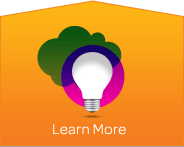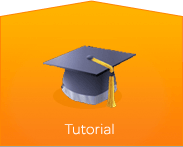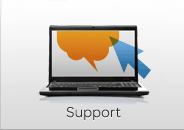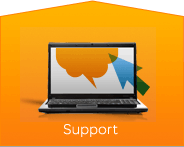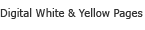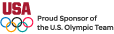- Shop
- MyATT
- Support
- Wireless
-
TV
U-verse TV
- U-verse TV Support
- Billing & Account
- Getting Started
- U-verse App for Mobile
- Troubleshoot & Resolve
Popular U-verse Topics
More TV Services
-
Internet
U-verse Internet
- U-verse Internet Support
- Billing & Account
- Getting Started
- Troubleshoot & Resolve
Troubleshoot & Resolve
- Connectivity Issues
- PC or Email Issues
-
Home Phone
U-verse Voice
- U-verse Voice Support
- Billing & Account
- Getting Started
- Troubleshoot & Resolve
Home Phone
- Home Phone Support
- Billing & Account
- Calling Features
- Change Service
- Troubleshoot & Resolve
Popular Topics
- Prepaid Phone Cards
- Calling & Directory Tools
- Long Distance Dialing
- Accessibility Assistance
- Digital Life
-
Billing & Account
Wireless
- Wireless Billing & Account
- Payment Options
- Combine Bills
- Wireless Bill Sample
Home Phone/Internet
- Home Phone Billing & Account
- Internet Billing & Account
- Payment Options
- Combine Bills
- Home Phone Bill Sample
I want to...
- Recover Forgotten User ID
- Reset Forgotten Password
- Check AT&T Rewards
-
Communities
Customer Communities
-
Contact Us
We're Here To Help
- Contact Us
- Troubleshoot & Resolve
- AT&T Reward Center
- AT&T Store Locator
AT&T Copyright Alert Program
Learn more about copyrights, our policies, and the AT&T Copyright Alert Program. Get access to other resources as well as FAQs to help you understand your rights and responsibilities with copyrighted content online. And enjoy content - like movies and music - legally.
Acknowledge Alerts
If you have recently received a Copyright Alert requiring acknowledgment, please acknowledge receipt of your alert following the basic steps outlined in the Alert. If you have not secured your wireless gateway/router, this could be a reason you received the alert. Someone nearby with a computer or Wi-Fi enabled device could have accessed your home network and used your High Speed Internet Service. We recommend you secure your wireless router/gateway by using a password to prevent others from using your High Speed Internet Service. Check www.att.com/wifisecurity for support. Acknowledgment of this alert simply confirms that you've received the notice and that you will not illegally share music or movie files over peer to peer networks. IT DOES NOT IMPLY ADMISSION OF WRONGDOING.
Copyright Infringement Tutorial
If you've received multiple Copyright Alerts, you will be required to complete the educational tutorial. You will only be able to access the tutorial if you have received an alert requiring you to do so. Please log in with your AT&T User ID (email address) and password so you can complete the tutorial now. All alerts are available by clicking "View Alerts".
Copyright Infringement Video
Get an overview on copyright infringement - what it is and what you need to know
Let us help you protect your account
Get help for specific issues and troubleshooting.
AT&T Copyright Alert Program
AT&T respects the intellectual property rights of others. Accordingly, you may not use AT&T's network, systems or servers to transmit, upload, download, post or submit any content, images or data in any manner that constitutes an infringement of third party intellectual property rights, including under US copyright law.
The Digital Millennium Copyright Act of 1998 (the "DMCA") provides that owners of copyrighted works who believe that their rights under U.S. copyright law have been infringed may report alleged infringements to service providers like AT&T when content is stored or hosted on AT&T equipment. Separately, under AT&T's Copyright Alert Program, AT&T voluntarily accepts and processes allegations of infringement over peer-to-peer (P2P) technologies so long as the content provider, or its agent, submitting such allegation abides by AT&T's business rules. AT&T provides an online form that copyright holders should use to send notifications related to alleged copyright infringement by its customers. Copyright holders can access AT&T's online form at att.com/p2pnotices.
The AT&T Copyright Alert Program informs you about possible copyright infringement on your Internet service account (like unlawful video or audio file sharing) so that you, as the account owner, can take steps to prevent any future possible infringement using your Internet service account. Sharing copyrighted material using P2P technologies without the permission of the copyright owner or its authorized representative is in many instances unlawful and can subject infringers to potential civil and criminal liability. The unlawful use of copyrighted materials also violates AT&T's High Speed Internet Terms of Service and Acceptable Use Policy.
AT&T's Copyright Alert Program is designed to help make our customers aware of possible instances of copyright infringement using their Internet service account in order to help them take measures to prevent future possible infringement.